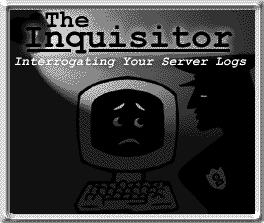
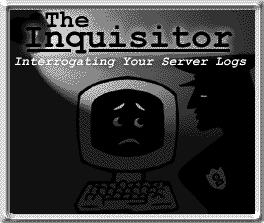
Table of Contents
The Inquisitor was created by the Remote Sensing Public Access Center
(RSPAC) to analyze its World Wide Web server logs.
The RSPAC is a NASA funded cooperative agreement (NCC5-105) between
NASA, BDM Federal, and West Virginia University.
This program is distributed in the hope that it will be useful,
but WITHOUT ANY WARRANTY; without even the implied warranty of
MERCHANTABILITY or FITNESS FOR A PARTICULAR PURPOSE.
The primary author of The Inquisitor is Kelly Brown. Any questions or
suggestions should be sent to
inquisitor@rspac.ivv.nasa.gov.
Daily hits to server shown for this week and the preceding three
weeks divided by groups.
Hourly hits for yesterday divided by groups.
Threads for yesterday divided by groups.
Hits per page for yesterday divided by groups.
Last week's top referrers.
Pie chart of last weeks browser accesses.
The hits divided by domain for yesterday.
Inquisitor graphs are created using the gd graphics library created by Quest
Protein Database Center, Cold Spring Harbor Labs using the GD perl interface
written by Lincoln D. Stein.
The number of accesses (hits) your site receives on a daily basis
is a good indicator of how popular your site is. The Inquisitor
creates a graph showing the number of hits per day for the last three
weeks plus the current week.
This graph can be configured making it more useful. By including
statements in a master configuration file you can have The Inquisitor
exclude graphics files or hits from specific groups, such as your own
internal development team.
Hourly graphs show the number of hits your server received during
each hour of the previous day. Looking at this graph gives you a good
idea of your high and low usage times. Knowing your peak hits is very
useful in determining when your server may be approaching its maximum
load. The low usage times are good times to bring down your server for
repairs or upgrades.
A thread tracks a visitor to your site from the first page visited
to the last. Each thread consists of one or more pages that a user
looked at during the visit. Looking at the threads gives a good
idea of how people are using your site. You can also get an idea of
how many pages people are looking at and how long they stay at your
site.
The hits per page table shows the number of times each document was
requested from your server. You can tell which of your pages is the
most popular. Using the master configuration file you can define what
sub section of pages/graphics you would like to analyze.
The referrers table shows you the last site a user visited before they
hit your page. This is useful in determining what other sites are
"referring" people to your site. This is also an excellent tool for knowing
who your audience is and what other sites they frequent. In addition, if you
receive hits to pages you no longer have (the dreaded 404 message) you
can see what other Web site is pointing to these non-existent pages.
The browsers graph creates a pie chart showing the percentage of
each type of browser used to access your site. This can be useful in
Web page design. If you are getting a large percentage of hits from
text based browsers (Lynx) perhaps fewer graphics or more ALT text may
be in order. Knowing how many users are coming in with Netscape's
browser may help you make the decision to use some of Netscape's HTML
extensions.
The domains provide information on who is coming to your site. You can how
many accesses were made from the gov or com domain, or more importantly how
many accesses were made from aol.com(America Online). These number give you a
good idea of who your audience is. Like the hits stat the domains can be
configured to exclude graphics or internal hits from its numbers.