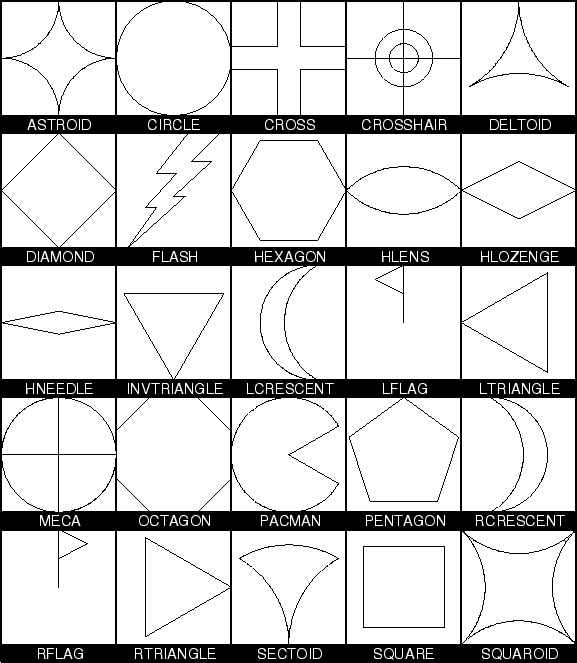 |
GMT comes with several custom plot symbols ready to go. They are used in psxy
and psxyz using the -Sk option. To make your own custom plot symbol,
please follow the instructions given in the man pages of those two programs. The following is
a plot of each symbol. Note that we only show the symbol outline and not any fill.
Be aware that some symbols may have a hardwired fill or no-fill component. Also
note that some symbols, in particular the geometric ones, appears to duplicate what
is already available as built-in symbols. However, the custom symbols differ in
that they may be filled with patterns.