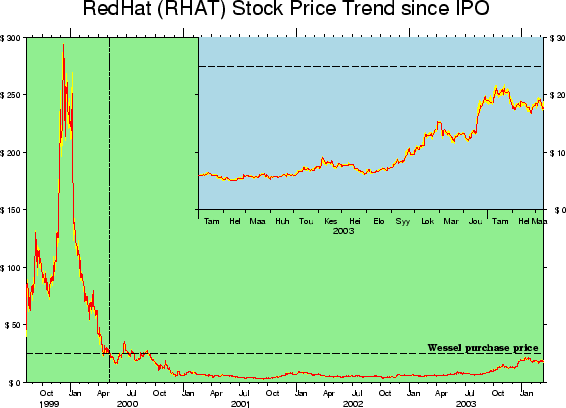 |
As discussed in Section 4.4.3, the annotation of time-series is generally more complicated due to the extra degrees of freedom afforded by the dual annotation system. In this example we will display the trend of the stock price of RedHat (RHAT) from their initial public offering until early 2004. The datafile is a comma-separated table and the first few records look like this:
Date,Open,High,Low,Close,Volume,Adj.Close* 12-Mar-04,17.74,18.49,17.67,18.02,4827500,18.02 11-Mar-04,17.60,18.90,17.37,18.09,7700400,18.09Hence, we have a single header record and various prices in USD for each day of business. We will plot the trend of the opening price as a red line superimposed on a yellow envelope representing the low-to-high fluctuation during each day. We also indicate when and at what cost Paul Wessel bought a few shares, and zoom in on the developments since 2003; in the inset we label the time-axis in Finnish in honor of Linus Thorvalds. Because the time coordinates are Y2K-challenged and the order is backwards (big units of years come after smaller units like days) we must change the default input/output formats used by GMT. Finally, we want to prefix prices with the $ symbol to indicate the currency. Here is how it all comes out:
#!/bin/csh
#
# GMT Example 21 $Id: job21.csh,v 1.13 2004/06/25 22:39:01 pwessel Exp $
#
# Purpose: Plot a time-series
# GMT progs: gmtset, gmtconvert, minmax, psbasemap, psxy
# Unix progs: echo
#
# File has time stored as dd-Mon-yy so set input format to match it
# Make sure language is us since monthnames are in US english.
gmtset INPUT_DATE_FORMAT dd-o-yy PLOT_DATE_FORMAT o ANNOT_FONT_SIZE_PRIMARY +10p
gmtset TIME_FORMAT_PRIMARY abbreviated CHAR_ENCODING ISOLatin1+
gmtset TIME_LANGUAGE us
# Pull out a suitable region string in default yyyy-mm-dd format
set info = `minmax -f0T -I50 -C -H RHAT_price.csv`
set R = "-R$info[1]/$info[2]/$info[3]/$info[4]"
# Lay down the basemap:
psbasemap $R -JX9iT/6i -Glightgreen -K -U"Example 21 in Cookbook" -Bs1Y/0WSen \
-Bpa3Of1o/50WSen:=\$::."RedHat (RHAT) Stock Price Trend since IPO": >! example_21.ps
# Plot main window with open price as red line over yellow envelope of low/highs
# use gmtconvert to stitch the envelope together (-I reverses outout) and
# set output date format to match the input date format.
gmtset OUTPUT_DATE_FORMAT dd-o-yy
gmtconvert -F0,2 -f0T -Hi RHAT_price.csv >! RHAT.env
gmtconvert -F0,3 -f0T -I -Hi RHAT_price.csv >> RHAT.env
psxy -R -J -Gyellow -O -K RHAT.env >> example_21.ps
psxy -R -J RHAT_price.csv -H -Wthin,red -O -K >> example_21.ps
# Draw P Wessel's purchase price as line and label it. Note we temporary switch
# back to default yyyy-mm-dd format since that is what minmax gave us.
echo "05-May-00 0" >! RHAT.pw
echo "05-May-00 300" >> RHAT.pw
psxy -R -J RHAT.pw -Wthinner,- -O -K >> example_21.ps
echo "01-Jan-99 25" >! RHAT.pw
echo "01-Jan-05 25" >> RHAT.pw
psxy -R -J RHAT.pw -Wthick,- -O -K >> example_21.ps
gmtset INPUT_DATE_FORMAT yyyy-mm-dd
echo "$info[2] 25 12 0 17 RB Wessel purchase price" \
| pstext -R -J -O -K -D-0.1i/0.05i -N >> example_21.ps
gmtset INPUT_DATE_FORMAT dd-o-yy
# Get smaller region for insert for trend since 2003
set R = "-R2003T/$info[2]/$info[3]/30"
# Lay down the basemap, using Finnish annotations and place the insert in the upper right:
gmtset TIME_LANGUAGE fi
psbasemap $R -JX6iT/3i -Bpa1Of3o/10:=\$:ESw -Bs1Y/ -Glightblue -O -K -X3i -Y3i >> example_21.ps
gmtset TIME_LANGUAGE us
# Again, plot close price as red line over yellow envelope of low/highs
psxy -R -J -Gyellow -O -K RHAT.env >> example_21.ps
psxy -R -J RHAT_price.csv -H -Wthin/red -O -K >> example_21.ps
# Draw P Wessel's purchase price as dashed line
psxy -R -J RHAT.pw -Wthick,- -O >> example_21.ps
# Clean up after ourselves:
\rm -f RHAT.* .gmtcommands4 .gmtdefaults4
which produces the plot in Figure 7.22, suggesting Wessel better hold on to those stocks for a while longer...