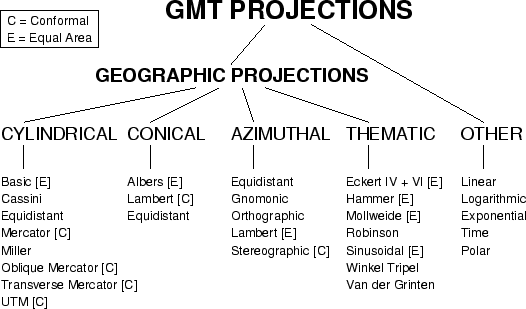Next: 4.4.3 Map frame and
Up: 4.4 Standardized command line
Previous: 4.4.1 Data Domain or
Contents
Index
Figure 4.5:
The 29 map projections and coordinate transformations available in GMT.
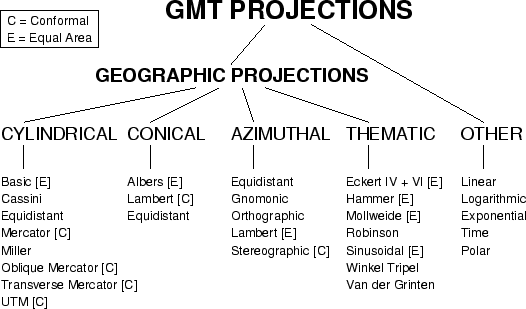 |
This option selects the coordinate transformation or map projection. The general format is
- -J
 [parameters/]scale. Here,
[parameters/]scale. Here,  is a lower-case
letter of the alphabet that selects a particular map projection, the parameters
is zero or more slash-delimited projection parameter, and scale is map scale given in
distance units per degree or as 1:xxxxx.
is a lower-case
letter of the alphabet that selects a particular map projection, the parameters
is zero or more slash-delimited projection parameter, and scale is map scale given in
distance units per degree or as 1:xxxxx.
- -J
 [parameters/]width. Here,
[parameters/]width. Here,  is an upper-case
letter of the alphabet that selects a particular map projection, the parameters
is zero or more slash-delimited projection parameter, and width is map width (map
height is automatically computed from the implied map scale and region).
is an upper-case
letter of the alphabet that selects a particular map projection, the parameters
is zero or more slash-delimited projection parameter, and width is map width (map
height is automatically computed from the implied map scale and region).
The projections avaiable in GMT are presented in Figure 4.5.
For details on all GMT projections and the required parameters, see the psbasemap man page.
We will also show examples of every projection in the next chapter, and a quick
summary of projection syntax was given in Chapter 3.





Next: 4.4.3 Map frame and
Up: 4.4 Standardized command line
Previous: 4.4.1 Data Domain or
Contents
Index
Paul Wessel
2004-10-01