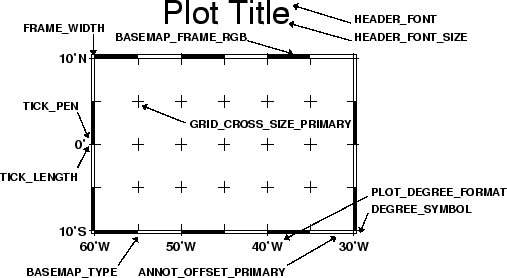 |
There are about 100 parameters which can be adjusted individually to modify the appearance of plots or affect the manipulation of data. When a program is run, it initializes all parameters to the GMT defaults4.2, then tries to open the file .gmtdefaults4 in the current directory4.3. If not found, it will look for that file in your home directory. If successful, the program will read the contents and set the default values to those provided in the file. By editing this file you can affect features such as pen thicknesses used for maps, fonts and font sizes used for annotations and labels, color of the pens, dots-per-inch resolution of the hardcopy device, what type of spline interpolant to use, and many other choices (A complete list of all the parameters and their default values can be found in the gmtdefaults manual pages). Figures 4.1, 4.2, and 4.3 show the parameters that affect plots). You may create your own .gmtdefaults4 files by running gmtdefaults and then modify those parameters you want to change. If you want to use the parameter settings in another file you can do so by specifying +<defaultfile> on the command line. This makes it easy to maintain several distinct parameter settings, corresponding perhaps to the unique styles required by different journals or simply reflecting font changes necessary to make readable overheads and slides. Note that any arguments given on the command line (see below) will take precedent over the default values. E.g., if your .gmtdefaults4 file has x offset = 1i as default, the -X1.5i option will override the default and set the offset to 1.5 inches.
There are at least two good reasons why the GMT default options are placed in a separate parameter file: