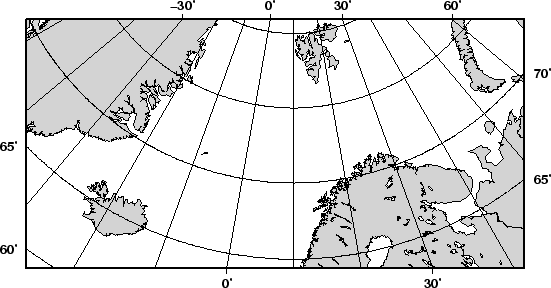 |
As with Lambert's azimuthal equal-area projection we have the option to use rectangular boundaries rather than the wedge-shape typically associated with polar projections. This choice is defined by selecting two points as corners in the rectangle and appending an ``r'' to the -R option. This command produces a map as presented in Figure 6.8:
gmtset PLOT_DEGREE_FORMAT ddd:mm:ss OBLIQUE_ANNOTATION 30
pscoast -R-25/59/70/72r -JS10/90/11c -B30g10/5g5 -Dl -A250 -Glightgray -W.25p -P > \
GMT_stereographic_rect.ps