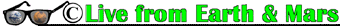The audio files in the Live from Earth and Mars site are compressed with the DSP Group TrueSpeech format. To hear the audio files, download and install the FREE TrueSpeech Player, available for PC, Mac, and UNIX platforms.
The TrueSpeech  Player is an application that lets you play in real time any TrueSpeech encoded sound files (.WAV files) as you download them from the World Wide Web. The sound is played within seconds from the moment you begin to download the audio files. Truespeech encoded files are compressed to reduce to total download time and the TrueSpeech Player allows you to hear the sound without having to wait for the entire sound file transfer to be completed.
Player is an application that lets you play in real time any TrueSpeech encoded sound files (.WAV files) as you download them from the World Wide Web. The sound is played within seconds from the moment you begin to download the audio files. Truespeech encoded files are compressed to reduce to total download time and the TrueSpeech Player allows you to hear the sound without having to wait for the entire sound file transfer to be completed.
To install the TrueSpeech Player, please follow these directions:
- Create a directory on your hard drive entitled TSPLY.
- Download the executable (.exe) file to the TSPLY directory.
- From the File Manager or Explorer, double click on the downloaded file.
(This step will self-extract all the necessary files required for installation in Step 4.)
- From the File Manager or Explorer, double click the SETUP.EXE file in the TSPLY folder.
- Once TrueSpeech Player is installed, the TSPLY directory is no longer needed and can be deleted along with contents.
- Read the accompanying README file for complete information on the installation of the player.
Technical Support:
For questions or technical support on the TrueSpeech Player and Converter, please send an email to:tsplayer@dspg.com. Your questions will usually be answered during weekdays within 24 hours
TrueSpeech Tips
- If the player does not work:
check your browser configuration.
check that your system meets the minimum system requirements (refer to the README file)
- If the player loads, then freezes when it tries to load the audio file:
check your network: Mac users must be using MacTCP 2.0.6 or newer (NOT open transport networking)
- If you get "This is not a .WAV file" try clearing your browser's memory and disk cache (Options>>Network Preferences).
![]() Player is an application that lets you play in real time any TrueSpeech encoded sound files (.WAV files) as you download them from the World Wide Web. The sound is played within seconds from the moment you begin to download the audio files. Truespeech encoded files are compressed to reduce to total download time and the TrueSpeech Player allows you to hear the sound without having to wait for the entire sound file transfer to be completed.
Player is an application that lets you play in real time any TrueSpeech encoded sound files (.WAV files) as you download them from the World Wide Web. The sound is played within seconds from the moment you begin to download the audio files. Truespeech encoded files are compressed to reduce to total download time and the TrueSpeech Player allows you to hear the sound without having to wait for the entire sound file transfer to be completed.